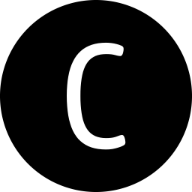Gaining Market Clarity with TradingView Heatmaps

Understanding market sentiment and identifying opportunities at a glance is crucial for traders. TradingView Chart Heatmaps provide a powerful visual tool to monitor market performance, track trends, and uncover potential trades. Here’s how to effectively use heatmaps for actionable insights.
What Are Heatmaps?
Heatmaps on TradingView Charts offer a snapshot of market activity, using color-coded tiles to represent performance. Assets are grouped by categories like sectors, indices, or cryptocurrencies. Green indicates gains, while red shows losses, with varying shades depicting the intensity of the movement.
Choosing the Right Heatmap
Start by selecting a heatmap that aligns with your trading focus. TradingView offers heatmaps for:
- Stocks: Organized by sectors such as technology, healthcare, or finance.
- Cryptocurrencies: Displays major coins and tokens by market cap or performance.
- Forex Pairs: Highlights strength and weakness across currency pairs.
Pick the heatmap that matches your asset class to stay focused and gain relevant insights.
Identifying Market Trends
Heatmaps are excellent for spotting overarching market trends. For instance, if the majority of tiles in a sector are green, it signals broad bullish momentum. Conversely, a predominantly red heatmap suggests bearish sentiment. Use this information to confirm or adjust your trading strategy based on market conditions.
Drilling Down for Details
Heatmaps on TradingView Charts allow you to zoom in for more granular data. Click on individual tiles to view detailed information about specific assets, including price changes, volume, and performance metrics. This feature helps you transition from a broad market overview to targeted analysis.
Filtering for Precision
Refine your heatmap view using TradingView’s filters. Narrow down assets by market cap, volume, or other parameters to focus on opportunities that meet your trading criteria. For example, you can filter the cryptocurrency heatmap to display only high-volume coins for better trade prospects.
Using Heatmaps for Sector Rotation
Sector rotation is a popular strategy where traders shift investments based on performance trends across sectors. Use TradingView’s Heatmaps to identify which sectors are gaining or losing momentum. This insight can guide your decisions on reallocating resources for optimal returns.
Integrating Heatmaps with Chart Analysis
Once you’ve identified promising assets or sectors on a heatmap, transition to detailed chart analysis. TradingView Charts make it easy to switch from heatmaps to individual asset charts, where you can apply technical indicators, draw trendlines, and plan your trades.
Setting Alerts for Heatmap Movements
Stay on top of market shifts by setting alerts on key assets identified through the heatmap. For instance, if a previously red tile turns green, indicating a price recovery, an alert ensures you don’t miss the opportunity.
Monitoring Heatmaps for Long-Term Trends
Heatmaps aren’t just for short-term analysis; they’re also useful for tracking long-term market movements. Periodically review heatmaps to identify sustained trends in specific sectors or assets, helping you plan more strategic, longer-term investments.
TradingView’s Heatmaps provide a quick, intuitive way to gauge market sentiment and uncover trading opportunities. By integrating heatmap insights with detailed chart analysis and alerts, you can create a comprehensive strategy that enhances your market understanding and decision-making. Explore TradingView’s heatmaps today to add a powerful layer to your trading toolkit.