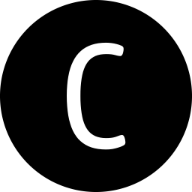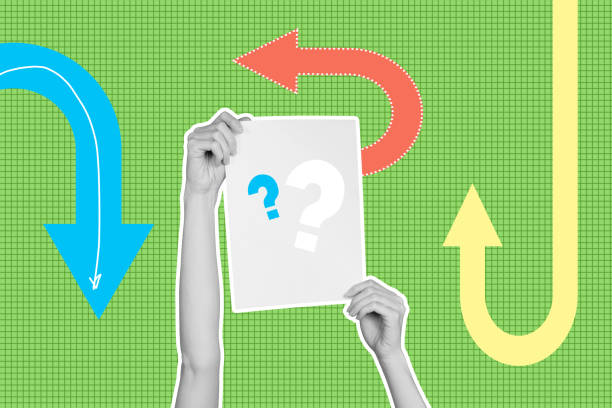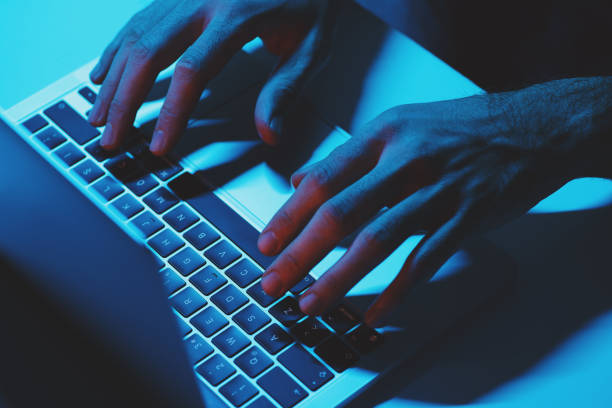Behind Every Confident Business Owner Is a Careful Broker

Confidence in business doesn’t come from luck. It comes from knowing that even when things go wrong, there’s a plan waiting. Most owners build that confidence through skill and persistence but someone else works quietly in the background to keep it steady. A business insurance broker may not appear in board photos or marketing campaigns, yet their influence runs through every secure decision a business makes.
A confident owner moves decisively because they’ve already prepared for the downside. They understand that insurance isn’t about expecting disaster; it’s about removing hesitation. Brokers help design that safety net, layering protection across assets, contracts, and people. When an opportunity arises a new lease, a new fleet, or a big client the owner can say yes without wondering what might break.
That sense of readiness doesn’t come from thick policy folders. It comes from clarity. Brokers explain risks in plain words and match them with realistic solutions. No jargon, no mystery, just structure. The owner knows where cover begins and ends, and that knowledge becomes the foundation of calm. They map real scenarios and show what each one could cost. They set priorities so the biggest risks get covered first. With a simple action plan on paper, choices feel faster and safer.
Trust deepens through repetition. Year after year, the broker tracks each small change a new delivery route, an upgraded system, a shift in turnover. They update coverage accordingly, making sure no gap grows unnoticed. It’s quiet work that rarely makes headlines but keeps recovery possible when problems appear.
Midway through the year, this partnership shows its strength. A supplier fails, a claim arises, or new legislation rolls in. The broker already has options on the table. They talk through the scenario, outline outcomes, and take on the paperwork that could otherwise distract leadership for weeks.
A business insurance broker does more than secure protection; they manage emotion during crisis. They handle phone calls to assessors, draft claim summaries, and chase updates so owners can focus on continuity. The presence of a calm expert shortens chaos and in business, speed often decides survival.
Confidence also grows from perspective. Business insurance brokers see hundreds of operations across industries. They know which safety measures work, which contract clauses cause trouble, and which small mistakes multiply risk. They pass those lessons on quietly, shaping stronger practices without forcing change.
For smaller firms, the relationship often feels personal. The broker becomes part adviser, part translator, part historian the person who remembers how the business looked five years ago and how it’s evolved since. They guide decisions about coverage with the same care as an internal team member, balancing protection with affordability.
That reliability feeds leadership’s peace of mind. A business owner who trusts their safety net spends less energy on worry and more on opportunity. It’s not blind optimism; it’s informed confidence built on preparation.
Technology strengthens this bond further. Brokers now use dashboards to update clients on renewals, risk trends, and claim statuses. Everything stays transparent, accessible, and trackable, the opposite of guesswork. The modern broker mixes personal attention with digital efficiency, giving owners both assurance and control. Secure portals keep documents in one place with clear audit trails. Alerts arrive by email or text when limits, dates, or conditions change. Many systems also link to accounting tools so numbers stay aligned without manual entry.
The result isn’t loud or dramatic. It’s quiet stability, the kind that keeps a company moving through market shifts, regulatory changes, and unexpected loss. The careful broker works in the background, anticipating risk long before it shows up. Decisions happen faster because facts sit ready. Teams stay calm during claims since steps are already mapped. Investors and lenders notice that order and reward it with trust.